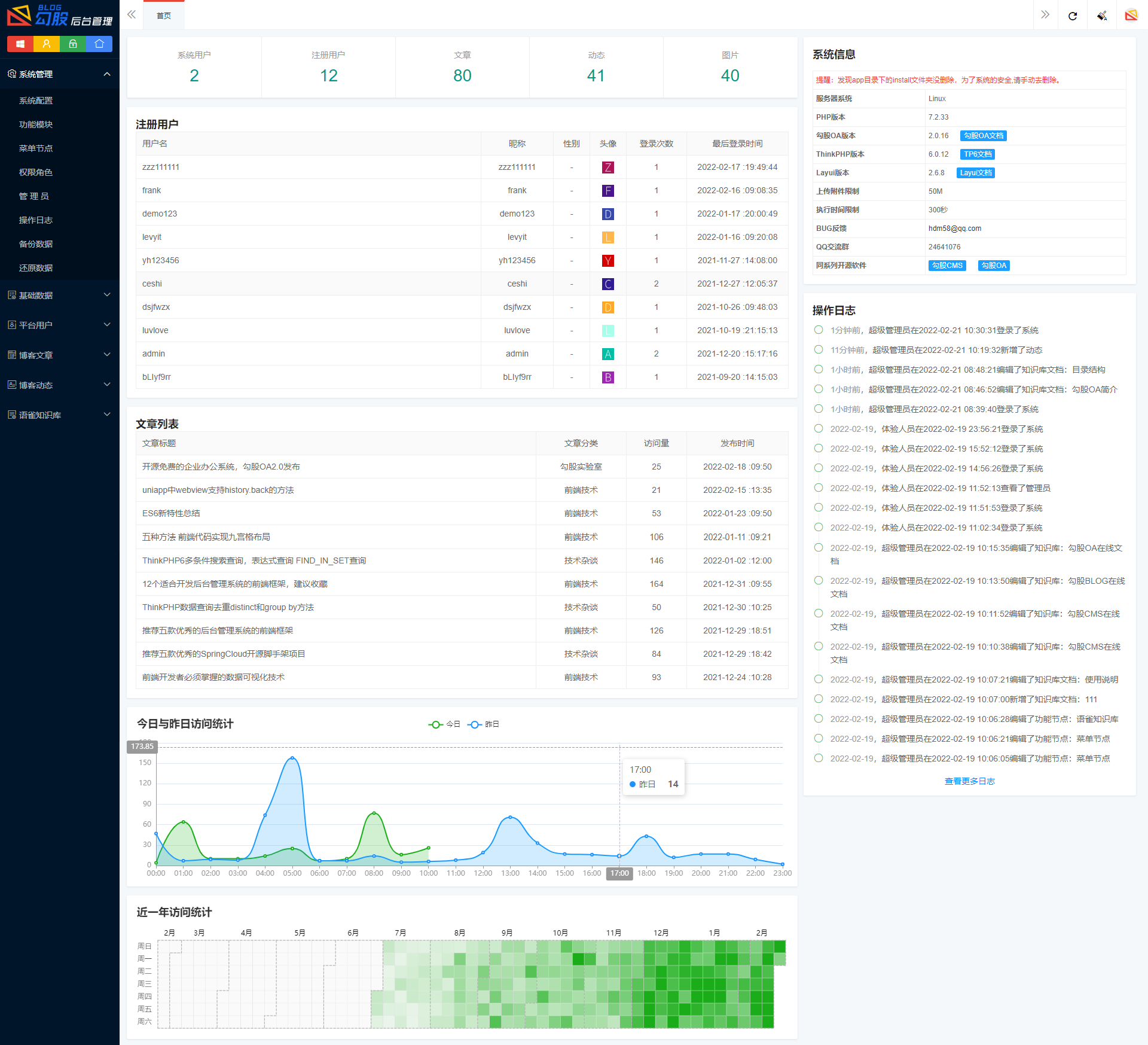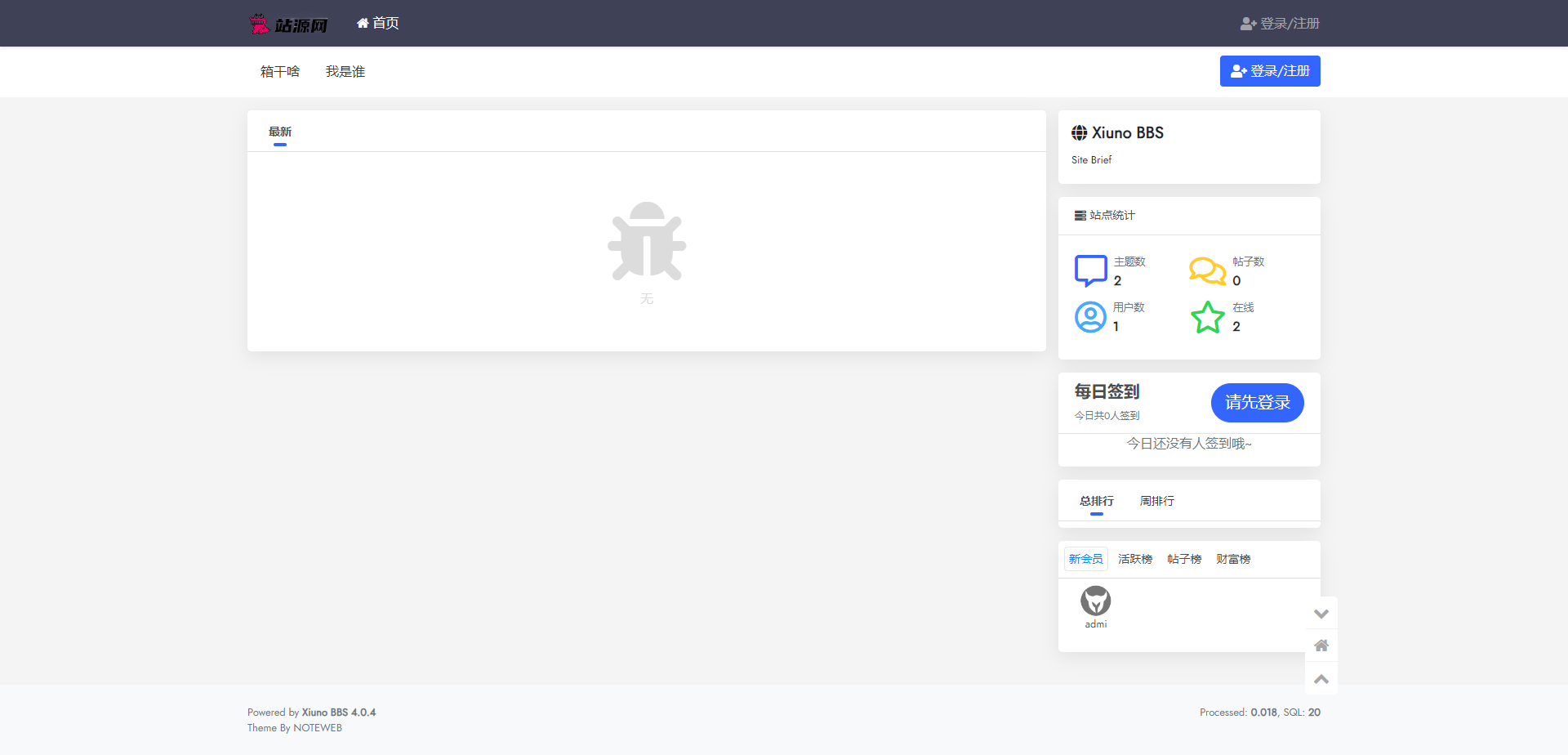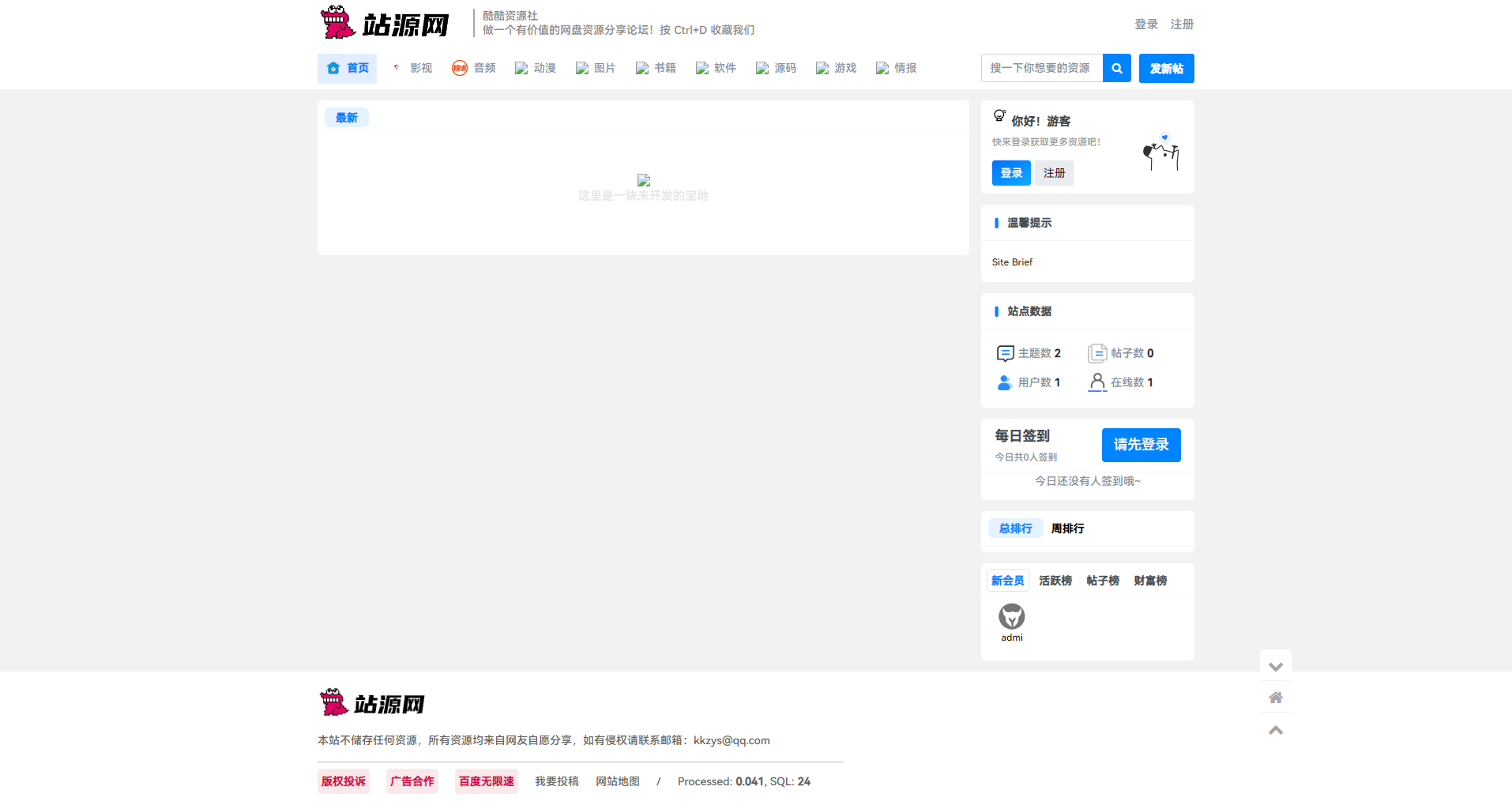使用HTML、CSS动画和JavaScript创建响应式404页面:自适应桌面和移动设备,美观宜人
使用HTML+CSS动画和JavaScript创建响应式404页面,自适应桌面端并兼容移动设备,具有美观宜人的用户界面

HTML代码如下:
<!DOCTYPE html> <html> <head> <meta charset="UTF-8"> <meta name="viewport" content="width=device-width, initial-scale=1.0"> <!--=============== BOXICONS ===============--> <link href='css/boxicons.min.css' rel='stylesheet'> <!--=============== CSS ===============--> <link rel="stylesheet" href="css/styles.css"> <title>Responsive 404 website - Bedimcode</title> </head> <body> <!--==================== HEADER ====================--> <header> <nav class="nav container"> <a href="#"> XCOMPANY </a> <div id="nav-menu"> <ul> <li> <a href="/">Home</a> </li> <li> <a href="#">About</a> </li> <li> <a href="#">Contact</a> </li> </ul> <div id="nav-close"> <i class='bx bx-x'></i> </div> </div> <!-- Toggle button --> <div id="nav-toggle"> <i class='bx bx-grid-alt'></i> </div> </nav> </header> <!--==================== MAIN ====================--> <main> <!--==================== HOME ====================--> <section> <div class="home__container container"> <div> <span>Error 404</span> <h1>Hey Buddy</h1> <p> We can't seem to find the page <br> you are looking for. </p> <a href="/"> Go Home </a> </div> <div> <img src="img/ghost-img.png" alt=""> <div></div> </div> </div> <footer> <span>(554) 987-654</span> <span>|</span> <span>info@company.com</span> </footer> </section> </main> <!--=============== SCROLLREVEAL ===============--> <script src="js/scrollreveal.min.js"></script> <!--=============== MAIN JS ===============--> <script src="js/main.js"></script> </body> </html>
CSS代码如下:
/*=============== GOOGLE FONTS ===============*/
@import url("https://fonts.googleapis.com/css2?family=Space+Grotesk:wght@400;500;700&display=swap");
/*=============== VARIABLES CSS ===============*/
:root {
--header-height: 3.5rem;
/*========== Colors ==========*/
/*Color mode HSL(hue, saturation, lightness)*/
--first-color: hsl(38, 69%, 59%);
--text-color: hsl(38, 8%, 8%);
/*========== Font and typography ==========*/
/*.5rem = 8px | 1rem = 16px ...*/
--body-font: 'Space Grotesk', sans-serif;
--biggest-font-size: 2.375rem;
--normal-font-size: .938rem;
--smaller-font-size: .75rem;
}
/* Responsive typography */
@media screen and (min-width: 1024px) {
:root {
--biggest-font-size: 5rem;
--normal-font-size: 1rem;
--smaller-font-size: .813rem;
}
}
/*=============== BASE ===============*/
* {
box-sizing: border-box;
padding: 0;
margin: 0;
}
body {
font-family: var(--body-font);
font-size: var(--normal-font-size);
font-weight: 500;
color: var(--text-color);
}
ul {
list-style: none;
}
a {
text-decoration: none;
}
img {
max-width: 100%;
height: auto;
}
/*=============== REUSABLE CSS CLASSES ===============*/
.container {
max-width: 1024px;
margin-left: 1.5rem;
margin-right: 1.5rem;
}
.main {
overflow: hidden; /* For the animations ScrollReveal */
}
/*=============== HEADER & NAV ===============*/
.header {
position: fixed;
width: 100%;
background-color: transparent;
top: 0;
left: 0;
z-index: 100;
}
.nav {
height: var(--header-height);
display: flex;
justify-content: space-between;
align-items: center;
}
.nav__logo,
.nav__toggle {
color: var(--text-color);
display: inline-flex;
}
.nav__logo {
font-weight: 700;
}
.nav__toggle {
font-size: 1.25rem;
cursor: pointer;
}
@media screen and (max-width: 767px) {
.nav__menu {
position: fixed;
background-color: var(--first-color);
left: 0;
top: -100%;
width: 100%;
padding: 5rem 0 4rem;
border-radius: 0 0 1.5rem 1.5rem;
box-shadow: 0 2px 4px hsla(38, 4%, 15%, .15);
transition: .4s;
}
}
.nav__list {
text-align: center;
display: flex;
flex-direction: column;
row-gap: 2rem;
}
.nav__link {
color: var(--text-color);
}
.nav__close {
position: absolute;
top: 1rem;
right: 1.5rem;
font-size: 1.5rem;
color: var(--text-color);
cursor: pointer;
}
/* Show menu */
.show-menu {
top: 0;
}
/*=============== HOME ===============*/
.home {
background-color: var(--first-color);
padding: 9rem 0 2rem;
height: 100vh;
display: grid;
}
.home__container {
display: grid;
align-content: center;
row-gap: 2.5rem;
}
.home__data {
text-align: center;
}
.home__title {
font-size: var(--biggest-font-size);
margin: .75rem 0;
}
.home__button {
margin-top: 2rem;
display: inline-block;
background-color: var(--text-color);
color: #fff;
padding: .80rem 1.5rem;
border-radius: 3rem;
transition: .4s;
}
.home__button:hover {
box-shadow: 0 4px 12px hsla(38, 69%, 8%, .2);
}
.home__img img {
width: 230px;
animation: floaty 1.8s infinite alternate;
}
.home__img {
justify-self: center;
}
.home__shadow {
width: 130px;
height: 24px;
background-color: hsla(38, 21%, 19%, .16);
margin: 0 auto;
border-radius: 50%;
filter: blur(7px);
animation: shadow 1.8s infinite alternate;
}
.home__footer {
display: flex;
justify-content: center;
column-gap: .5rem;
font-size: var(--smaller-font-size);
align-self: flex-end;
}
/* Animate ghost */
@keyframes floaty {
0% {
transform: translateY(0);
}
100% {
transform: translateY(15px);
}
}
@keyframes shadow {
0% {
transform: scale(1, 1);
}
100% {
transform: scale(.85, .85);
}
}
/*=============== BREAKPOINTS ===============*/
/* For small devices */
@media screen and (max-width: 320px) {
.home {
padding-top: 7rem;
}
}
/* For medium devices */
@media screen and (min-width: 767px) {
.nav {
height: calc(var(--header-height) + 1.5rem);
}
.nav__toggle,
.nav__close {
display: none;
}
.nav__list {
flex-direction: row;
column-gap: 3.5rem;
}
}
/* For large devices */
@media screen and (min-width: 1024px) {
.home__container {
grid-template-columns: repeat(2, 1fr);
align-items: center;
column-gap: 2rem;
}
.home__data {
text-align: initial;
}
.home__img img {
width: 400px;
}
.home__shadow {
width: 250px;
height: 40px;
}
}
@media screen and (min-width: 1048px) {
.container {
margin-left: auto;
margin-right: auto;
}
}
/* For 2K resolutions (2048 x 1152, 2048 x 1536) */
@media screen and (min-width: 2048px) {
body {
zoom: 1.7;
}
.home {
height: initial;
row-gap: 4rem;
}
}
/* For 4K resolutions (3840 x 2160, 4096 x 2160) */
@media screen and (min-width: 3840px) {
body {
zoom: 3.1;
}
}JS代码如下:
/*=============== SHOW MENU ===============*/
const navMenu = document.getElementById('nav-menu'),
navToggle = document.getElementById('nav-toggle'),
navClose = document.getElementById('nav-close')
/*===== MENU SHOW =====*/
/* Validate if constant exists */
if(navToggle){
navToggle.addEventListener('click', () =>{
navMenu.classList.add('show-menu')
})
}
/*===== MENU HIDDEN =====*/
/* Validate if constant exists */
if(navClose){
navClose.addEventListener('click', () =>{
navMenu.classList.remove('show-menu')
})
}
/*=============== REMOVE MENU MOBILE ===============*/
const navLink = document.querySelectorAll('.nav__link')
function linkAction(){
const navMenu = document.getElementById('nav-menu')
// When we click on each nav__link, we remove the show-menu class
navMenu.classList.remove('show-menu')
}
navLink.forEach(n => n.addEventListener('click', linkAction))
/*=============== SCROLL REVEAL ANIMATION ===============*/
const sr = ScrollReveal({
distance: '90px',
duration: 3000,
})
sr.reveal(`.home__data`, {origin: 'top', delay: 400})
sr.reveal(`.home__img`, {origin: 'bottom', delay: 600})
sr.reveal(`.home__footer`, {origin: 'bottom', delay: 800})欢迎复制去使用或者拿去研究!演示
<!DOCTYPE html> <html> <head> <meta charset="UTF-8"> <meta name="viewport" content="width=device-width, initial-scale=1.0"> <!--=============== BOXICONS ===============--> <link href='css/boxicons.min.css' rel='stylesheet'> <!--=============== CSS ===============--> <link rel="stylesheet" href="css/styles.css"> <title>Responsive 404 website - Bedimcode</title> </head> <body> <!--==================== HEADER ====================--> <header> <nav class="nav container"> <a href="#"> XCOMPANY </a> <div id="nav-menu"> <ul> <li> <a href="/">Home</a> </li> <li> <a href="#">About</a> </li> <li> <a href="#">Contact</a> </li> </ul> <div id="nav-close"> <i class='bx bx-x'></i> </div> </div> <!-- Toggle button --> <div id="nav-toggle"> <i class='bx bx-grid-alt'></i> </div> </nav> </header> <!--==================== MAIN ====================--> <main> <!--==================== HOME ====================--> <section> <div class="home__container container"> <div> <span>Error 404</span> <h1>Hey Buddy</h1> <p> We can't seem to find the page <br> you are looking for. </p> <a href="/"> Go Home </a> </div> <div> <img src="img/ghost-img.png" alt=""> <div></div> </div> </div> <footer> <span>(554) 987-654</span> <span>|</span> <span>info@company.com</span> </footer> </section> </main> <!--=============== SCROLLREVEAL ===============--> <script src="js/scrollreveal.min.js"></script> <!--=============== MAIN JS ===============--> <script src="js/main.js"></script> </body> </html>